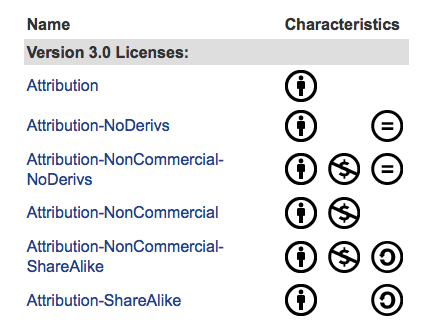As a Technology teacher, I feel obligated to model good intellectual property habits for my students. The problem is, I am not completely clear on the rules myself! I am very thankful for the nonprofit
Creative Commons site for helping me start to make sense of it all.
As teachers, we often claim "fair use." The Fair Use
doctrine generally allows for the copying of protected material (texts, sounds, images, etc.) for a limited and “transformative” purpose, like criticizing, commenting, parodying, news reporting, teaching the copyrighted work. Under the US copyright laws, fair use “is not an infringement of copyright.” When determining Fair Use, judges typically consider four factors.
Read more....
However, I am trying to teach my students to forgo their typical Google Image search or pop song soundtrack and really start to think about intellectual property rights. I am no longer hiding behind the approaches: "well, we're not publishing it, so no one will notice" or "it's only a problem if you get caught."
Here is what I know so far:
Copyright -
[MOST RESTRICTIVE] Creative work is
under copyright protection the moment it is created and "fixed in a tangible form." All sorts of creative work are protected including images, songs, and written work. People do not need to register with the Copyright Office to benefit from copyright protection, but the will need to if they ever plan on bringing suit against someone for copyright infringement. If a student wants to use copyrighted material in their presentation or website, they really need to contact the creator for permission. (My students do NOT like this rule.) I tell students that if the rights are not specified, assume it is copyrighted.
Public Domain -
[NO RESTRICTIONS] "When a work is in the public domain, it is free for use by anyone for any purpose without restriction under copyright law. Public domain is the purest form of open/free, since no one owns owns or controls the material in any way." Mostly, this includes resources that
are government work (USGS, NASA) or very old. Cornell University has an updated table of copyright term and public domain rules.
Creative Commons - [SOMEWHERE IN THE MIDDLE] This is a way to modify your copyright to allow for sharing, remixing or distribution of your work. There are many "levels" of creative commons licensing. On this page, creativecommons.org lists them starting with the most accommodating license type through the most restrictive license type.
There are six major licenses of the Creative Commons:
- Attribution (CC-BY)
- Attribution Share Alike (CC-BY-SA)
- Attribution No Derivatives (CC-BY-ND)
- Attribution Non-Commercial (CC-BY-NC)
- Attribution Non-Commercial Share Alike (CC-BY-NC-SA)
- Attribution Non-Commercial No Derivatives (CC-BY-NC-ND)
Generally, the licenses address different requirements for attribution , share-alike commercial use, and allowing derivative works (can you modify it).
There are four major conditions of the Creative Commons:
Attribution (BY), requiring attribution to the original author
(giving the author credit);
Share Alike (SA), allowing derivative works under the same or a similar license (
how you will license any work you create from it);
Non-Commercial (NC), requiring the work is not used for commercial purposes (you can't make money from it; and
No Derivative Works (ND), allowing only the original work, without derivatives (you can't change it).
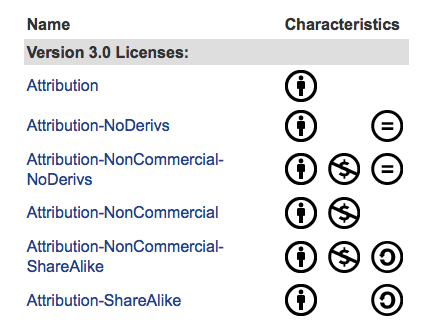
Additional options include the CC0 option, or "No Right Reserved." For software, Creative Commons offers three licenses: the BSD License, the CC GNU LGPL license, and the CC GNU GPL. (I'm still learning about those three....)
I encourage my students to start at the following sites to find CC or public domain images:
I know I have a lot left to learn, but at least I am encouraging my students to become aware of intellectual property rights and make it less likely that they will become "uninformed and unintentional plagiarists."